Vrscene file format is an ASCII file that can be exported from 3ds Max. It contains information about the geometry, lights, and shaders in the scene and can be rendered with the V-Ray Standalone.
Additionally the file can be used to transfer shaders from 3ds Max to Maya.UI Path: Quad menu.vrscene exporter.vrscene ExportExport path – Specifies the path where the. Vrscene file will be saved.V-Ray path – Specifies the path to the vray.exe (V-Ray Standalone), which is used when the Export and render button is clicked. Clicking on the button allows you to specify the standalone from a certain V-Ray for Maya installation or to specify a custom path.Compressed – Compresses geometric information so that the resulting. Vrscene file is smaller. Only valid if Use HEX format for meshes is enabled.Separate files – Writes each category of objects (geometry, materials, bitmaps, lights, notes, and textures) into their own. Vrscene files, which are then referenced by the main. Vray -sceneFile='c:tempmyfile.vrscene' -imgFile='c:temprender.png' -frames=1-10Using MAXScript to Export V-Ray RT ScenesThe vrayExportRTScene MAXScript command can be used to export the current 3ds Max scene into a.vrscene file from the current viewport.
The script is typically used with the name of the file to export ( vrayExportRTScene ). Additional flags can be used to specify certain details of what is included in the.vrscene file. A few of these flags are listed below. For a complete list, please see the section on the page. Note: V-Ray RT must be selected as the current ActiveShade renderer for this function to work. FlagDescription separateFiles: true falseIf set to true, the scene components will be split into different files depending on their type (view transformation, lights, mesh geometry, node transformations, materials, textures, and bitmaps). exportLights: true falseIf set to true, the V-Ray lights in the scene will be included in the.vrscene export.
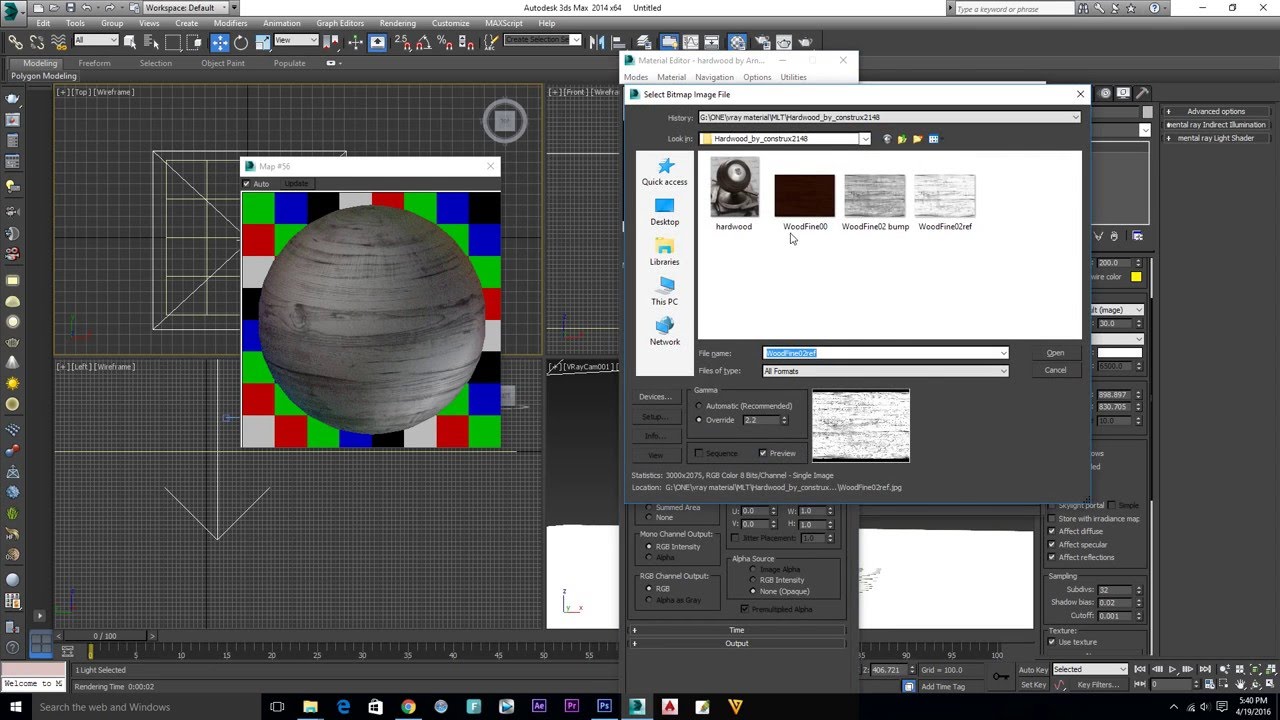
exportNodes: true falseIf set to true, all V-Ray plugin nodes in the scene will be included in the.vrscene export. prefix: If the prefix keyword is specified, the prefix string will be added in front of all plugin names in the resulting.

Vrscene file. startFrame: endFrame: If the startFrame and endFrame options are specified, an animated.vrscene file is exported for the specified frames. stripPaths: true falseIf the stripPaths option is set to true, then any assets (bitmaps, irradiance maps, IES files etc) are only written with their file name, without the path.Note: Currently the.vrscene export follows the settings in the V-Ray RT ActiveShade renderer for export of proxies, X-Ref scenes and containers, particle systems and displacement.Incremental ExportCurrently incremental export is performed only using MAXScript. The idea behind it is exporting a sequence in portions to several files.The first file is a standard sequence export.
It contains full data for the initial frame and only the modifications on it in the consecutive frames, as usual. The incremental export on the other side writes only these modifications for the frames in a new file, and then on render the complete frame data is collected using the initial export file too.
These files are then included in another file which is the one we use to render the scene.For example, prepare a scene with animation and type the following in the MAXScript Listener window. VrayExportRTScene 'S:RTincrementalframes0-10.vrscene' startFrame:0 endFrame:10The above command exports a sequence from frame 0 to frame 10 in a standard way. It is important that you specify the start and end frame – otherwise, the exported file will not contain any animation. The start frame you specify here will be the base frame for the rest of the files. For the incremental files, you need to add the parameter 'incrBaseFrame'. It must be equal to the start frame you used in the previous command and must be the last parameter of the vrayExportRTScene command like this. Copyright © 2019 Chaos Software Ltd.
All Rights Reserved. V-Ray and the V-Ray logo, Phoenix FD and the Phoenix FD logo are registered trademarks of Chaos Software Ltd. In Bulgaria and/or other countries. Autodesk and Maya are registered trademarks or trademarks of Autodesk, Inc., and/or its subsidiaries and/or affiliates in the USA and/or other countries. Microsoft, Windows are either registered trademarks or trademarks of Microsoft Corporation in the United States and/or other countries.
Apple, Mac, Mac OS X, OS X and macOS are trademarks of Apple Inc., registered in the U.S. And other countries. Linux is a registered trademark of Linus Torvalds in the U.S.
Vray Download For 3ds Max
And other countries. All other brand names, product names, or trademarks belong to their respective holders.
Download V-Ray Next for 3ds Max 2013 – 2019. It is full offline installer standalone setup of V-Ray Next for 3ds Max 2013 – 2019 v4.1002. V-Ray Next for 3ds Max 2013 – 2019 OverviewV-Ray Next for 3ds Max 2013 – 2019 is an impressive application that has introduced the next level rendering and enhanced it to a great degree. V-Ray Next Scene Intelligence delivers accurate rendering, cleaner sampling and faster ray tracing. This means you can work smarter by automating the steps that are used to take up valuable time. You can also download.V-Ray Next for 3ds Max 2013 – 2019 has come up with loads of shading, lighting as well as rendering tools you require to create professional, photoreal images and animation.
It has been built to handle your biggest projects as well as your toughest scenes plus you can render anything with the V-Ray. It has got a flawless integration with 3ds Max that keeps your workflow fluid as well as smooth. V-Ray Next for 3ds Max 2013 – 2019 has got some new lens effects and a new viewport IPR and enhanced interactivity.
All in all V-Ray Next for 3ds Max 2013 – 2019 is an impressive application that has introduced the next level rendering and enhanced it to a great degree.